linux解压.tar.gz文件命令
tar -zxvf web_ziyou.zhang136.fun_20221104_013001.tar.gz
linux解压.tar.gz文件命令
tar -zxvf web_ziyou.zhang136.fun_20221104_013001.tar.gz
<span font-size: 40px;"><strong><em>需要关注的事项:</em></strong></span> <a href=p/12-beifeng><span style="color: #ff0000; font-size: 11px;"><strong><em>帐套备份</em></strong></span></a> <a href=p/11-gonggao><span style="color: blue; font-size: 11px;"><strong><em>windows更新</em></strong></span></a> <a href=p/14-feygy><span style="color: #9B00FF; font-size: 11px;"><strong><em>增值服务</em></strong></span></a><br>
日常使用中遇到疑难无法解决,可在本站进行发帖咨询
<br>
在您发帖前,请务必阅读:<a href=d/496><span style="color: blue; font-size: 13px;"><strong><em>发帖方式</em></strong></span></a><span font-size: 40px;"> 和 </span><a href=p/14-feygy><span style="color: blue; font-size: 13px;"><strong><em>常见问题</em></strong></span></a>
<br>
<img src="https://img.shields.io/badge/%E6%9C%8D%E5%8A%A1%E5%BE%AE%E4%BF%A1%E5%8F%B7-150%205568%201085-orange">
<a href="https://tongxing.zhang136.fun/p/4-fuwugoumai"><img src="https://img.shields.io/badge/%E8%B4%AD%E4%B9%B0-%E4%BC%A0%E9%80%81%E9%97%A8-success"></a>
<a href="https://tongxing.zhang136.fun/p/1-fuwushengming"><img src="https://img.shields.io/badge/-%E5%A3%B0%E6%98%8E-red"></a> <br>
<img src="https://img.shields.io/badge/%E6%9C%8D%E5%8A%A1QQ-171%200297%20026-blue" >
<a href="https://tongxing.zhang136.fun/p/3-t3-t6-t-u8banbenxuanze"><img src="https://img.shields.io/badge/%E7%89%88%E6%9C%AC-%E8%BF%9B%E5%85%A5%E4%BC%A0%E9%80%81%E9%97%A8-9cf"></a>
<a href="https://tongxing.zhang136.fun/p/10-fwfw"><img src="https://img.shields.io/badge/%E5%94%AE%E5%90%8E-%E8%AF%B4%E6%98%8E-yellowgreen"></a>
<span font-size: 16px;"><strong><em>感谢用友使用者共同维护服务社区</em></strong></span> <a href=d/535><span style="color: #ff0000; font-size: 17px;"><strong><em>温馨提醒</em></strong></span></a> <a href=p/11-gonggao><span style="color: blue; font-size: 17px;"><strong><em>关注</em></strong></span></a> <br>
日</font><font color=#DB5493>常</font><font color=#D85B8A>使</font><font color=#D56281>用</font><font color=#D26978>中</font><font color=#CF706F>遇</font><font color=#CC7766>到</font><font color=#C97E5D>的</font><font color=#C68554>问</font><font color=#C38C4B>题</font><font color=#C09342>和</font><font color=#BD9A39>疑</font><font color=#BAA130>问</font><font color=#B7A827>无</font><font color=#B4AF1E>法</font><font color=#B1B615>解</font><font color=#AEBD0C>决</font><br>
<font color="#FE05E0">可</font><font color="#F300EB">在</font><font color="#E800F6">本</font><font color="#DD00FF">站</font><font color="#D200FF">进</font><font color="#C700FF">行</font><font color="#BC00FF">发</font><font color="#B100FF">帖</font><font color="#A600FF">咨</font><font color="#9B00FF">询</font><br>
<img src="https://img.shields.io/badge/%E6%9C%8D%E5%8A%A1%E5%BE%AE%E4%BF%A1%E5%8F%B7-150%205568%201085-orange">
<a href="https://tongxing.zhang136.fun/p/4-fuwugoumai"><img src="https://img.shields.io/badge/%E8%B4%AD%E4%B9%B0-%E4%BC%A0%E9%80%81%E9%97%A8-success"></a>
<a href="https://tongxing.zhang136.fun/p/1-fuwushengming"><img src="https://img.shields.io/badge/-%E5%A3%B0%E6%98%8E-red"></a> <br>
<img src="https://img.shields.io/badge/%E6%9C%8D%E5%8A%A1QQ-171%200297%20026-blue" >
<a href="https://tongxing.zhang136.fun/p/3-t3-t6-t-u8banbenxuanze"><img src="https://img.shields.io/badge/%E7%89%88%E6%9C%AC-%E8%BF%9B%E5%85%A5%E4%BC%A0%E9%80%81%E9%97%A8-9cf"></a>
<a href="https://tongxing.zhang136.fun/p/10-fwfw"><img src="https://img.shields.io/badge/%E5%94%AE%E5%90%8E-%E8%AF%B4%E6%98%8E-yellowgreen"></a>
下面是获取可用 IP 地址以及修改 Windows 系统 hosts 文件的自动化脚本代码:
只需一键即可完成所有修改步骤。
脚本托管在 GitHub Gist 上,你也可以通过以下链接直接下载到本地使用。
把代码保存为bat’文件,最后以管理员身份运行脚本即可完成!
:: Copyright (c)2022 https://bookfere.com
:: This is a batch script for fixing Google Translate and making it available
:: in the Chinese mainland. If you experience any problem, visit the page below:
:: https://bookfere.com/post/1020.html
@echo off
setlocal enabledelayedexpansion
chcp 437 >NULL
set "source_domain=google.cn"
set "target_domain=translate.googleapis.com"
set "hosts_file=C:\Windows\System32\drivers\etc\hosts"
for /f "skip=4 tokens=2" %%a in ('"nslookup %source_domain% 2>NUL"') do set ip=%%a
set "old_rule=null"
set "new_rule=%ip% %target_domain%"
set "comment=# Fix Google Translate CN"
for /f "tokens=*" %%i in ('type %hosts_file%') do (
set "line=%%i"
:: Retrieve the rule If the target domain exists.
if not "!line:%target_domain%=!"=="%%i" set "old_rule=%%i"
)
if not "%old_rule%"=="null" (
echo A rule has been added to the hosts file.
echo [1] Update [2] Delete
set /p action="Enter a number to choose an action: "
if "!action!"=="1" (
if not "%old_rule%"=="%new_rule%" (
echo Deleting the rule "%old_rule%"
echo Adding the rule "%new_rule%"
set "new_line=false"
for /f "tokens=*" %%i in ('type %hosts_file% ^| find /v /n "" ^& break ^> %hosts_file%') do (
set "rule=%%i"
set "rule=!rule:*]=!"
if "%old_rule%"=="!rule!" set "rule=%new_rule%"
if "!new_line!"=="true" >>%hosts_file% echo.
>>%hosts_file% <NUL set /p="!rule!"
set "new_line=true"
)
) else (
echo The rule already exists, nothing to do.
)
)
if "!action!"=="2" (
echo Deleting the rule "%old_rule%"
set "new_line=false"
for /f "tokens=*" %%i in ('
type "%hosts_file%" ^| findstr /v /c:"%comment%" ^| findstr /v "%target_domain%" ^| find /v /n "" ^& break ^> "%hosts_file%"
') do (
set "line=%%i"
set "line=!line:*]=!"
if "!new_line!"=="true" >>%hosts_file% echo.
>>%hosts_file% <NUL set /p="!line!"
set "new_line=true"
)
)
) else (
echo Adding the rule "%new_rule%"
echo.>>%hosts_file%
echo %comment%>>%hosts_file%
<NUL set /p="%new_rule%">>%hosts_file%
)
echo Done.
pause
如果不可以,可以使用CMD运行此命令刷新hosts,win+R
ipconfig /flushdns
/*置顶摘要隐藏*/
.DiscussionList .DiscussionListItem--sticky .item-excerpt{display:none}
/* 警示横幅 */
.IndexPage-toolbar::after {
content: “温馨提示:享受国庆假期的欢乐,也需要关注数据安全!”;
padding: 10px;
background-color: rgba(77,105,142,0.98);
color: #ffffff;
font-weight: bold;
border-radius: 5px;
text-align: center;
font-size: 16px;
display: block;
margin: 5px 0;
white-space: pre-wrap;
}
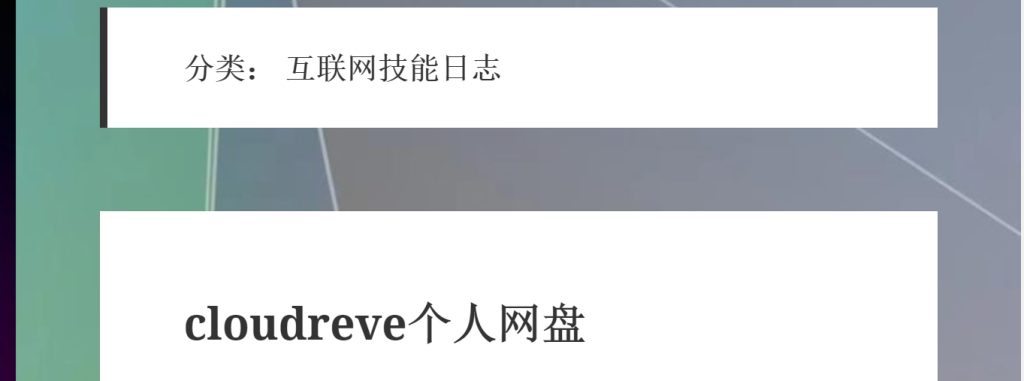
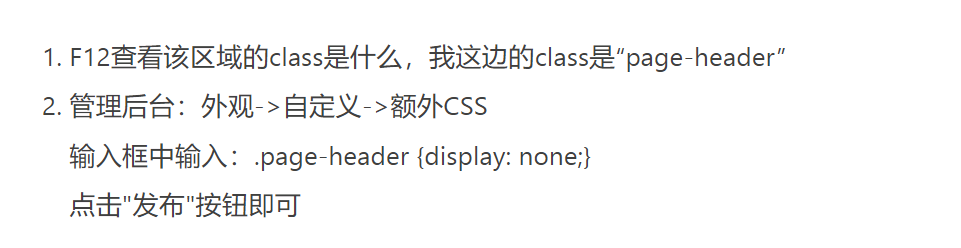
.page-header {display: none;}